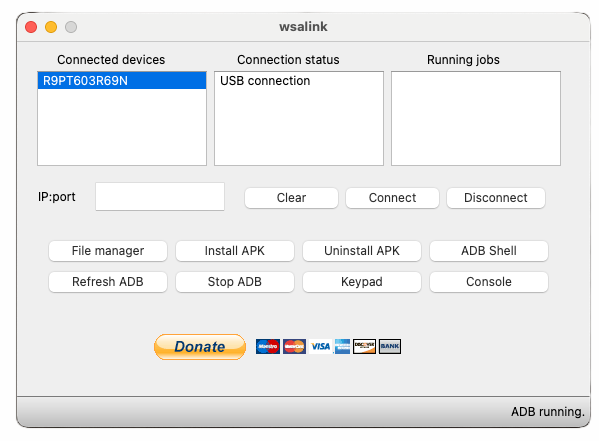
This is a software tool that provides a link between your Microsoft Subsystem for Android (WSA) virtual machine and your computer. It allows you to do things like:
- Install Android apps and games without needing the Android SDK
- Use an ADB (Android Debug Bridge) enabled console to interact with your WSA virtual machine
- Access files on your computer from within your WSA virtual machine
What is wsaLink?
wsaLink is a software tool that acts as a bridge between your computer and the Microsoft Subsystem for Android (WSA). WSA allows you to run Android applications natively on your Windows machine, but it lacks some features and can be cumbersome to interact with. wsaLink simplifies this interaction and provides additional functionalities.
Features
- ADB-enabled console: This allows you to use the Android Debug Bridge (ADB) tool to manage your WSA virtual machine. This includes installing and uninstalling apps, pushing files, and accessing the device shell.
- Busybox: This is a collection of utilities that are typically found on Linux systems. It provides access to commands like
cp,mkdir, andrm, allowing you to manage files on your WSA virtual machine without needing a separate shell. - File Manager: This provides a graphical interface for browsing and managing files on your WSA virtual machine. This is a convenient alternative to using the ADB shell.
- Install/Uninstall Apps: You can easily install and uninstall Android apps directly from wsaLink without needing to use the Android SDK or ADB.
- Connect via localhost or IP: You can connect to your WSA virtual machine using either localhost or its IP address, depending on your preference.
- Edit XML: wsaLink allows you to edit the AndroidManifest.xml file of an app installed on your WSA virtual machine. This can be useful for modifying app permissions or other settings.
Benefits
- Simplified WSA interaction: wsaLink provides a user-friendly interface for managing your WSA virtual machine, making it easier for beginners to get started.
- No Android SDK required: You don’t need to install the Android SDK to use wsaLink, which can save you time and storage space.
- Additional features: wsaLink provides additional features like Busybox and a file manager, which are not available in WSA by default.
- Flexibility: You can connect to your WSA virtual machine using either localhost or its IP address, which allows for more flexibility in different networking environments.
Requirements
- Microsoft Windows 10 or later (x86_64 architecture only)
- Microsoft Subsystem for Android (WSA) enabled
Download wsaLink and How To Install
- Download the latest version of wsaLink from the official website: http://jocala.com/
- Run the installer and follow the on-screen instructions.
- Once installed, launch wsaLink and start exploring its features!
